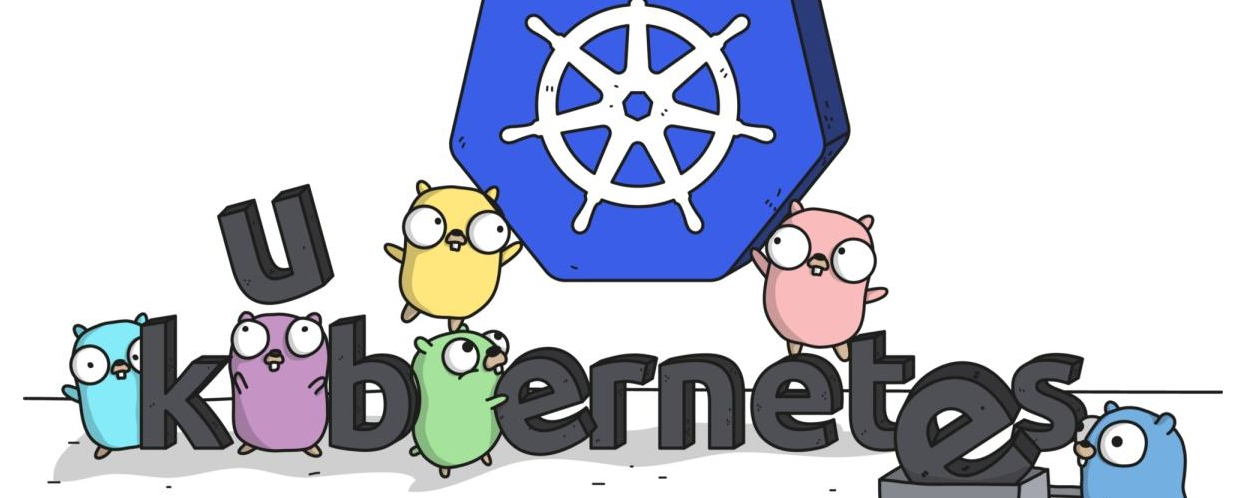kubernetes Service 定义了一个抽象层:用来管理Pod的逻辑分组,外部访问service即可以访问Pod的策略,pod和service通过Label Selector连接
service
kubernetes Service 定义了一个抽象层:用来管理Pod的逻辑分组,外部访问service即可以访问Pod的策略,pod和service通过Label Selector连接
Service提供了负载均衡的能力,但只能提供4层的负载能力,不支持7层,可以借助ingress实现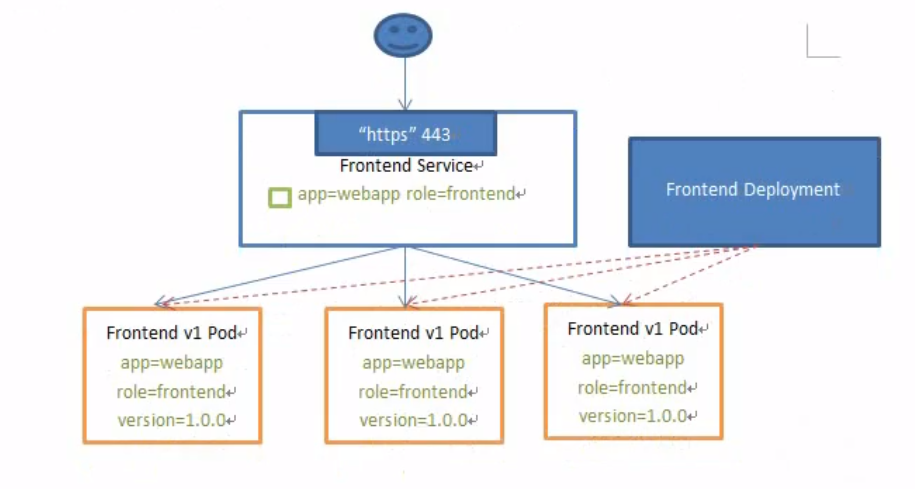
service 类型
- ClusterIp: 默认类型,自动分配一个可供集群内部访问的ip
- NodePort:在ClusterIp的基础上为service在每台机器上绑定一个端口,供外部访问。
- LoadBalance:在Nodeport的基础上,借助cloud provider创建一个外部负载均衡器,并将请求转发到节点端口上,这个是第三方提供的收费方案,像阿里云、AWS等
- ExternalName:把集群外部的服务引入到集群内部来,在集群内部即可使用外部的服务。假如外部服务地址发生变化,也只需要更新externalName的service,而不要更新集群内部的pod。
service实现原理
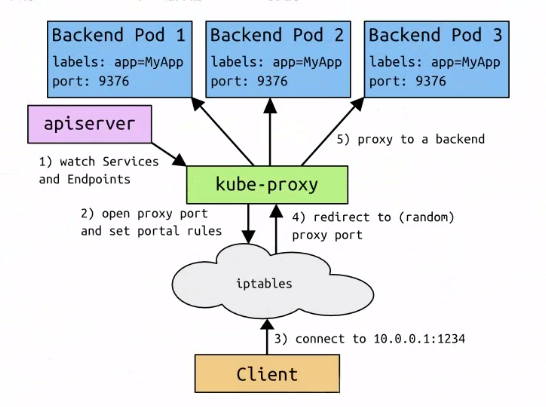
service代理模式分类
userspace —-> iptables —-> ipvs
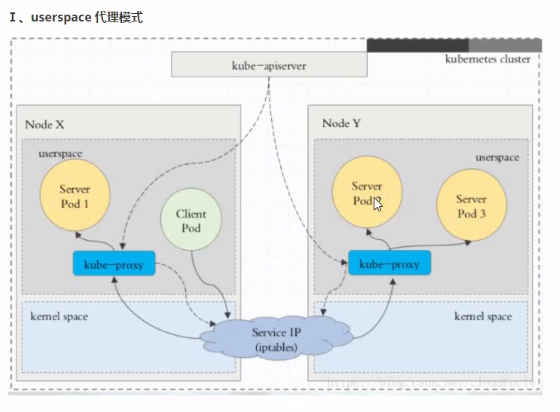
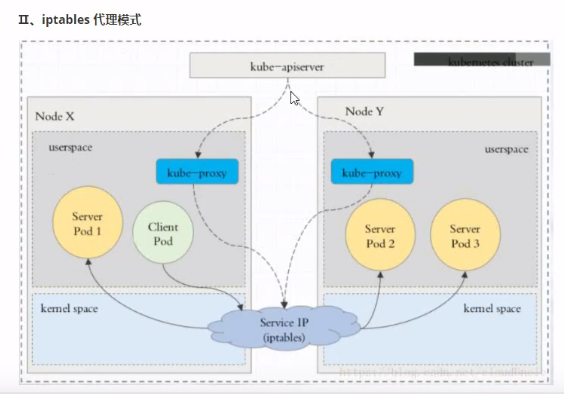
III ipvs 代理模式
与iptables;类似,ipvs基于netfilter的hook功能,但使用哈希表作为底层数据接口并在内核中工作,这意味着ipvs可以更快的重定向流量,此外ipvs为负载均衡算法提供了更多选项
- rr 轮询调度
- lc 最小连接数
- dh 目标哈希
- sh 源哈希
- sed 最短期望延迟
- nq 不排队调度
需要注意的是节点上必须安装了 IPVS 内核模块,如果节点未安装,kube-proxy默认会退级采用iptables的方式
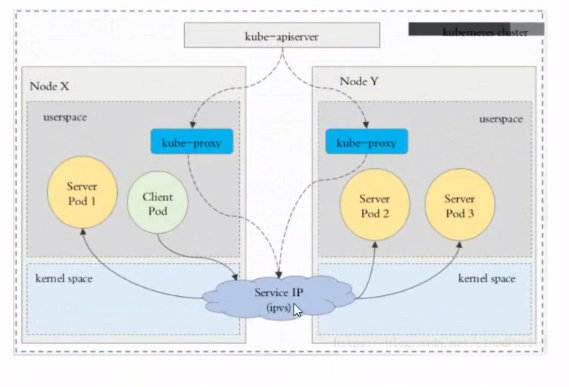
service 样例
首先创建一个deployment
1
2
3
4
5
6
7
8
9
10
11
12
13
14
15
16
17
18
19
20
21
22
23apiVersion: apps/v1
kind: Deployment
metadata:
name: myNginx
labels:
app: myNginx
spec:
replicas: 3
template:
metadata:
name: myNginx
labels:
app: myNginx
version: 1.7.9
spec:
containers:
- name: myNginx
image: nginx:1.7.9
imagePullPolicy: IfNotPresent
restartPolicy: Always
selector:
matchLabels:
app: myNginx创建NodePort service映射到deployment的pod上,根据selector对应
1
2
3
4
5
6
7
8
9
10
11apiVersion: v1
kind: Service
metadata:
name: ngService
spec:
selector:
app: myNginx
version: 1.7.9
ports:
- port: 80
type: NodePort创建ExternalName service
1 | apiVersion: v1 |
这个svc创建之后就会有一个myService.defalut.svc.cluster.local的名称出现,内部只需要访问myService.defalut.svc.cluster.local,到时候就会转发到对应的ExternalName的域名上。
service跟pod的关系是多对多
ipvs可以通过 ipvsadm -Ln 查看路由规则,iptables则通过 iptables -t nat -nvL
service ingress
Ingress-Nginx 官网
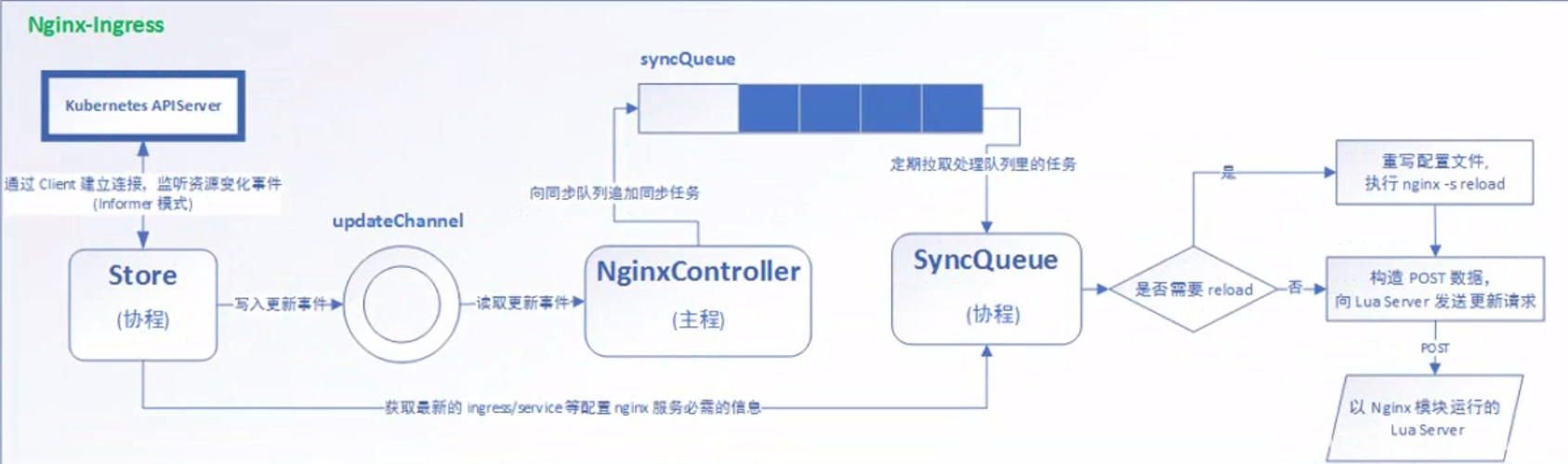
HTTP代理样例:
1 | apiVersion: apps/v1 |
HTTPS 代理样例
创建证书,以及cert存储方式
1
2
3openssl req -x509 -sha256 -nodes -day 365 -newkey rsa:2048 -keyout tls.key -out tls.crt -subj "/CN=nginxsvc/O=nginxsvc"
kubectl create secret tls tls-secret --key tls.key --cert tls.crt样例文件
1
2
3
4
5
6
7
8
9
10
11
12
13
14
15
16apiVersion: extensions/v1beta1
kind: Ingress
metadata:
name: my-Ingress
spec:
tls:
- hosts:
- a.ice.com
secretName: tls-secret
rules:
- host: a.ice.com
http:
paths: /
- backend:
serviceName: ngService
servicePort: 80